With effect from 1st May 2016, the online submission of Quarterly TDS/TCS statements will be discontinued at TIN-NSDL website.
The Deductors who desires to upload the Quarterly TDS/TCS e-Returns online, shall upload the same at e-Filing Portal of ITD.
The Deductor must have registered the TAN at ITD’s e-Filing Portal using a valid Digital Signature Certificate. To know detailed procedure on how to register as ‘Tax Deductor and Collector’ please read this booklet.
Once the Tax Deductor and Collector login is created, user can upload the Quarterly TDS/TCS statements as described below:
- Visit ITD’s e-filing home page (ITD e-filing) and login using TAN and Password
- After successful login, go to TDS menu >> Upload TDS
- In the form provided select the appropriate statement details, viz. FVU Version, Financial Year, Form Name, Quarter and Upload Type (Regular / Correction) and verify.
- Browse the TDS return filing zip file generated using Saral TDS
- Attach Signature file created using DSC Utility and click ‘Upload’
- On successful upload appropriate message will be displayed along with Transaction ID and the Token Number for future reference. Deductor can check the status of return after 24 hours of upload using the Token Number.
Read here for the detailed procedure of TCS/ TDS return filing statement upload.
Related topics from our blogs: Features of FVU 5.0, Due dates for TDS.
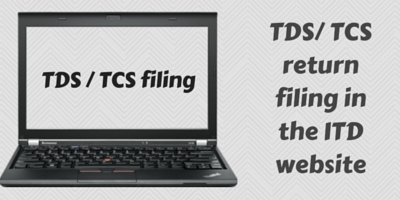


Please guide how to log in/ create a user ID (TAN) in income tax e filing website.
Thanks
Ashok
Dear Mr. Ashok,
Please go through the booklet provided.
please update whether any notification is published
Dear Mr. Chander Singh,
Please go through the News & updates at Income Tax Department website.
The DSC utility doesn’t work and there is not error message also. The ITD has not given any detailed technical specifications required for the DSC to work.
Dear,
Please check in control panel how much java installed. Please remove all java and download and installed only java 7 update 67 (32bit or 64bit as per your OS) after installing the same please restart the system and then try to open DSC utility. i hope it’s working fine.
Dear Sir,
We are using Saral TDS since 2008, is this applicable for us..?
Regards
Manju S
Dear Mr. Manju,
This shall be applicable for all deductors.
Thanks for Update
What about the downloading of Form 16A? How to generate the same under new procedure?
Dear Mr. Nimesh,
The procedure for request and download of Form 16A shall remain the same as earlier i.e from TRACES.
Only FVU zip file needs to uploaded in e portal or form 27A also uploaded in e portal
Dear Mr. Sachin,
As per the details provided by ITD, only FVU zip file needs to be updated with DSC.
In the new system Digital signature is mandatory?????
Yes, in the new procedure the Digital signature is mandatory.
So now onwards, we dont need to upload the TDS return through Tin falicitation centres, It can be uploaded by ourselves ???? is it ?
Yes. The returns can be filed by ourselves.
I would like to upload a correction file for Q4 but it only has option for Regular. Will the correction filing be enabled and how long will it take?
We Can only upload Regular Files, Correction files cant be uploaded here
Presently, provision is done only for Regular return upload. Correction filing may be enabled soon.
When the TDS Return filed using ITD site will be updated in Traces. Actually i uploaded the 2015-16, Q4 TDS return it has accepted but not updated in Traces website.
Normally the TDS retrun filed at ITD will take 24 to 48 hours to be updated at TRACES. But during peak hours it may be prolonged, even to a week’s duration
I have uploaded the return through online. How to generate the form 16 and 16A?
The process of generating the FORM 16/16A remains the same, as earlier.
Dear Sir,
What type of Class is required while filing Digital Signature (ie.) Class 2 / Class 3?
CLASS 2 Digital signature is required for filing TDS
Do we have to Registered ourselves or is there any provision going to make in the Saral TDS software?
You will have to register at the ITD website. Currently, no provision is made in Saral TDS for the registration process.
How to Generate TDS Zip file using Saral TDS
It is very nice.
Trust is exempted from Digital Signature.
Now is it required Digital Signature for Trust also
how can file etds return any professional for client
very nice
How to Generate TDS Zip file using Saral TDS
Can we file form 27A through e-filing portal
I want to submit my personnel tds return , plz. guide how fill the file detail i have for filling as
Tuition fee
Home loan
Medical policy
Insurance policy
and Ppf
all details shall we fill 80c
Sir,
We have to upload all the details like Tuition fee, Insurance policy savings, home loan principal & PPF in 80C, Medical policy will come under 80D.
With Regards,
S.Satheeshkumar
request is pending with organisation pan. kindly wait for approval
Please login to you income tax website through pan and click on worklist option , there you will find approve option and click on that. So activation link will be directed in mail and pin on mobile number
how to create zip file using saral software as it generates fuv file and when we upload the same file in e filing portal it pop ups an error stating upload proper zip file.
Sir,
We have applied for name correction with ITD ie our company name is GCI CASTINGS (INDIA) PVT LTD but as per the Department data base it is updated only GCI CASTINGS INDIA PRIVAT, what is the next option, can we do the correction online,
Please guide us accordingly.
dear sir
Which IE version and Java is required for registering the digital certificate on traces.. I am getting error some technical error occurred contact customer carer
john
Please guide how to generate TDS (.ZIP) file using Saral TDS.
I have Form 16A of 2002-2003 and 2015-2016, i want to return file this form, how could i do this
please help….
How to zip a fvu file? and register DSC on tds profile
my tds form16 submetem prossesing
yours helpd
How could I got the tax amount deducted from my salary account for the year April 2016 to March 2017. Please ensure me.
i m unable to find register with e filing option in traces website