The income tax department has given out the procedure for the deductor to upload 15G and 15H forms to the Income Tax Department.
The first step is from the deductee’s side who will be submitting the forms 15G or 15H, either manually or electronically to the deductor. This has to be digitized by the deductor and uploaded to the department website on quarterly basis.
Now we will see the steps to be taken by the deductor to excute this entire process at http://incometaxindiaefiling.gov.in.
- Registration – The basis for any deductor to file form 15G or 15H is that he should be a registered as a “Tax Deductor and Collector” at the Income Tax Department website and should hold a valid TAN. The registration process has to be complete for the filing of 15G or 15H. Unregistered users have to register themselves before taking up the process.
- Filing process – The filing process involves the following steps:
- Preparation of xml file: Form 15G/ 15H utility is available in the e-filing website for download. Using this utility, an xml zip file should be prepared.
- (Utility is available under downloads -> Forms (Other than ITRs) -> Form 15G (Consolidated) or Form 15H (Consolidated) )
- Digital signing of the zip file: Signature has to be generated for the xml zip file using the DSC management utility.
- (Available under Downloads ->DCS management utility )
- Login using TAN
- Upload the zip file along with the signature file.
- (After logging in go to e-file -> Upload 15G/ 15H)
- Preparation of xml file: Form 15G/ 15H utility is available in the e-filing website for download. Using this utility, an xml zip file should be prepared.
- Status after filing – After uploading the files, the status will be shown as “Uploaded”. This uploaded file will be processed and validated. This will take up to 24 hours, after which, if the validation is successful, it will show as “Accepted” or otherwise “Rejected”.
- If the file is accepted, it is sent to the CPC-TDS for further processing.
- If the file is rejected, the reason for the rejection will be listed. After correcting the necessary details, it can be re-uploaded.
- (The status of the uploaded file can be viewed under My account -> View Form 15G/ 15H)
Here is a list of validations that will be carried out on the uploaded 15G /15H files:
- The file being uploaded has to comply with the schema which is published by Income Tax Department.
- Business validations:
- Only one original entry will be accepted for the given combination of TAN, Financial Year, Form and quarter.
- TAN, Filing Type, Quarter and Financial Year entered in XML should match with the TAN, Quarter, Financial Year and Filing Type in upload screen.
- UIN should be unique for the TAN and financial year
- Financial year and TAN in the UIN should match with the TAN and Financial Year for which the statement is being uploaded.
These are the steps for uploading the forms 15G/ 15H to the IT department website on a quarterly basis.
Other related topics: How to allot UIN for form 15G/ 15H?, Important facts regarding 15G/ 15H.
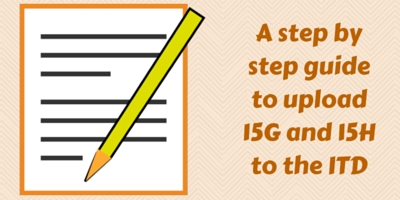


I WANT TOKNOW HOW TO ULOD 15H/G