Nil return filing of TDS – Step by step procedure
A new option has been opened at TDS CPC on TRACES in respect of Nil Returns. The deductor after logging into his account simply has to declare/update the record regarding Nil return in a particular quarter.
This in turn while help the deductor to be free from the notices which otherwise are being sent for Non filing of TDS return for that quarter. It is going to be big sigh of relief for the deductors, saving of paper, cost and valuable man power.
Furthermore TDS CPC will also be acquainted with the information about the deductor otherwise earlier TDS CPC has no option but to send the notices for non filing of Returns.
To file Nil Return follow the below shown process:
Step 1: Login to the deductor account in TRACES
Step 2: Goto STATEMENTS/PAYMENTS -> DECLARATION FOR NON-FILING OF STATEMENT
Step 3: Select the FY, Quarter, Form Type and Reason for Non-Filing and ADD the statement
Step 4: The below shown screen will be displayed. Verify the details and click on Proceed
Step 5: Select the declarations shown and click on I AGREE.
Step 6: Verify the details shown and Proceed
On successfully uploading the details, the below screen will be displayed.
This will complete the process of Nil Return Filing
Resource Link: www.tdscpc.gov.in
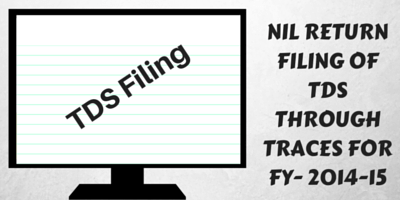









How to obtain receipt of non – filling tds return as status show of such return as Non-filled as notice are received from IT Dept.
How to obtain receipt of non – filling tds return as status show of such return as Non-filled as notice are received from IT Dept.
How to obtain receipt of non – filling tds return as status show of such return as Non-filled as notice are received from IT Dept.
The Deductor can declare the Non Filing by logging in to TRACES Deductor account >> Statements / Payments menu >> Declaration for Non – Filing of Statements. After adding the statement for Non filing a confirmation email will be sent to Deductors registered email.
After Filling NIL TDS Retun, We can revise return ?
It is possible to revise the return after filing a nil information return. Pl note, NIL TDS filing in FVU format is now withdrawn.